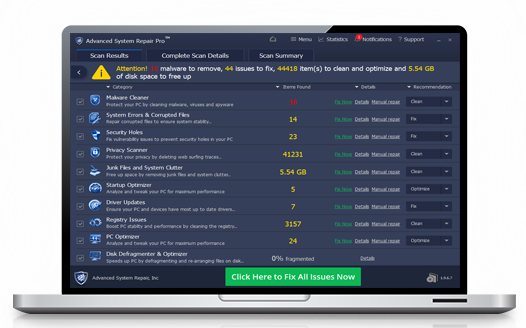What’s KODI
Kodi
is a popular media player that offers a wide range of add-ons for users to
enhance their media playback experience. The Crew is one of the most popular
Kodi add-ons that offers access to movies, TV shows, and live TV channels. In
this blog post, we'll show you how to install and set up The Crew Kodi addon.
I. Install Kodi on your device
- Go to the official Kodi website at kodi.tv and download the latest version of Kodi for your device.
- Follow the installation instructions to install Kodi on your device.
II. Install The Crew Kodi addon
- A. Launch Kodi on your device.
- B. Click on the "Settings" icon (the gear icon) located at the top left corner of the screen.
- C. Select "System" from the list of available options.
- D. Click on "Add-ons" and then turn on the "Unknown sources" option.
- E. Click "Yes" to confirm the action.
- F. Return to the main menu and select "File manager".
- G. Click on "Add source".
- H. Type in the following URL: https://team-crew.github.io/ and click on "OK".
- I. Enter a name for the media source, such as "The Crew", and click on "OK".
- J. Go back to the main menu and select "Add-ons".
- K. Click on the "Package installer" icon located at the top left corner of the screen.
- L. Select "Install from zip file".
- M. Click on the media source you added earlier, "The Crew".
- N. Select the repository zip file, "repository.thecrew-x.x.x.zip".
- O. Wait for the repository to install and then select "Install from repository".
- P. Click on "The Crew Repository".
- Q. Select "Video add-ons".
- R. Click on "The Crew".
- S. Click on "Install" and wait for the addon to install.
Repo Link: https://team-crew.github.io/
III. Set up The Crew Kodi addon
- A. Launch
The Crew addon from the "Add-ons" menu.
- B. Click
on "Settings" and select "Accounts".
- C. Click
on "Debrid Service" and choose the debrid service you use, if any.
- D. Click
on "Authorize Debrid Service" and enter your login credentials.
- E. Click
on "OK" to authorize the service.
- F. Return
to the main menu and start using The Crew addon to access movies, TV shows, and
live TV channels.
IV. Conclusion
The
Crew Kodi addon is a great way to access a wide range of media content on Kodi.
By following the steps outlined in this blog post, you can easily install and
set up The Crew addon on Kodi. Remember to always use a VPN when streaming
content on Kodi to protect your online privacy and security.